目标
光栅化2D点(就是在二维数组上画点,了解色彩的基本原理,并解决图像的输出问题)。
- 定义颜色(ColorRGBA)类
- 定义图像(Image)类
- 创建光栅器,实现在数组上画点。
- 把图像输出到窗口
实现
定义颜色类
创建ColorRGBA类,用来表达一种颜色。每种颜色有red、green、blue、alpha四个通道,每个通道使用1字节存储,共4字节,正好可以用一个int来表示。
package net.jmecn.math;
/**
* 颜色类。
* 每种颜色有red、green、blue、alpha四个通道,每个通道使用1字节存储。
*
* @author yanmaoyuan
*
*/
public class ColorRGBA {
public byte r;
public byte g;
public byte b;
public byte a;
public static final ColorRGBA WHITE = new ColorRGBA(0xFFFFFFFF);
public static final ColorRGBA BLACK = new ColorRGBA(0x000000FF);
public static final ColorRGBA RED = new ColorRGBA(0xFF0000FF);
public static final ColorRGBA GREEN = new ColorRGBA(0x00FF00FF);
public static final ColorRGBA BLUE = new ColorRGBA(0x0000FFFF);
public static final ColorRGBA DARKGRAY = new ColorRGBA(0x666666FF);
public ColorRGBA() {
r = g = b = a = (byte) 0xFF;
}
public ColorRGBA(int color) {
r = (byte) ((color >> 24) & 0xFF);
g = (byte) ((color >> 16) & 0xFF);
b = (byte) ((color >> 8) & 0xFF);
a = (byte) (color & 0xFF);
}
}
我把 ColorRGBA 类归于 net.jmecn.math 包,主要是学习 jMonkeyEngine 的做法。因为 ColorRGBA 类可能也会有 add、subtract、mult、divde等运算。
定义图像类
既然每个像素需要4个字节,那么一幅宽为 width 、高为 height 的图像,就需要一个长度为 width * height * 4 的 byte 数组来存储了。Image 类的定义如下:
package net.jmecn.renderer;
/**
* 用于保存图像数据。 图像格式采用4BYTE_RGBA。
*
* @author yanmaoyuan
*
*/
public class Image {
// 图片的宽度
protected final int width;
// 图片的高度
protected final int height;
// 颜色数据
protected final byte[] components;
public Image(int width, int height) {
this.width = width;
this.height = height;
this.components = new byte[width * height * 4];
}
public int getWidth() {
return width;
}
public int getHeight() {
return height;
}
public byte[] getComponents() {
return components;
}
}
在很多其他的类库中,这个Image类也被称作Bitmap,一般用于表示内存中的位图。它的作用和 BufferedImage 类很相似,只是简化了许多。
光栅器
终于到光栅器了。
package net.jmecn.renderer;
import net.jmecn.math.ColorRGBA;
/**
* 光栅器,用于绘制基本形状。
*
* @author yanmaoyuan
*
*/
public class ImageRaster {
private int width;
private int height;
private byte[] components;
public ImageRaster(Image image) {
this.width = image.getWidth();
this.height = image.getHeight();
this.components = image.getComponents();
}
/**
* 纯色填充
*
* @param color
*/
public void fill(ColorRGBA color) {
int length = width * height;
for (int i = 0; i < length; i++) {
int index = i * 4;
// 使用一个判断,避免无谓的赋值。
if (components[index] != color.r || components[index + 1] != color.g
|| components[index + 2] != color.b || components[index + 3] != color.a) {
components[index] = color.r;
components[index + 1] = color.g;
components[index + 2] = color.b;
components[index + 3] = color.a;
}
}
}
/**
* 画点
*
* @param x
* @param y
* @param color
*/
public void drawPixel(int x, int y, ColorRGBA color) {
if (x < 0 || y < 0 || x >= width || y >= height) {
return;
}
int index = (x + y * width) * 4;
components[index] = color.r;
components[index + 1] = color.g;
components[index + 2] = color.b;
components[index + 3] = color.a;
}
}
ImageRaster 的主要作用是把各种图形光栅化,也就是像素化。画点、画线、画三角形是它最基本的功能。我实现的 ImageRaster 类需要一个 Image 来初始化。它保存了对 Image 中 components 数组的引用,主要是为了方便绘图。
渲染器
现在我们有了ColorRGBA、Image、ImageRaster,已经可以开始画图大业了。这时候就需要一个渲染器来使用它们。
package net.jmecn.renderer;
import net.jmecn.math.ColorRGBA;
/**
* 渲染器
* @author yanmaoyuan
*
*/
public class Renderer {
// 渲染图像
private Image renderContext;
// 光栅器
private ImageRaster imageRaster;
// 清屏颜色
private ColorRGBA clearColor = ColorRGBA.WHITE;
/**
* 初始化渲染器
* @param width
* @param height
*/
public Renderer(int width, int height) {
renderContext = new Image(width, height);
imageRaster = new ImageRaster(renderContext);
}
/**
* 设置背景色
* @param color
*/
public void setBackgroundColor(ColorRGBA color) {
if (color != null) {
this.clearColor = color;
}
}
/**
* 使用背景色填充图像数据
*/
public void clear() {
imageRaster.fill(clearColor);
}
/**
* 获得渲染好的图像
* @return
*/
public Image getRenderContext() {
return renderContext;
}
/**
* 获得光栅器
* @return
*/
public ImageRaster getImageRaster() {
return imageRaster;
}
}
这个 Renderer 非常简陋,它的主要作用就是保存 Image 和 ImageRaster。使用时先调用 clear() 清屏,然后通过 ImageRaster 画图。渲染好的图像可以通过 getRenderContext() 获得。
现在修改一下 Application,增加一个Renderer类型的私有成员,并在start()方法中实例化。
// 渲染器
private Renderer renderer;
/**
* 启动程序
*/
public void start() {
// 计时器
long startTime = System.nanoTime();
long previousTime = System.nanoTime();
long deltaTime;
float delta;
// 创建主窗口
screen = new Screen(width, height, title);
// 创建渲染器
renderer = new Renderer(width, height); // <---------
renderer.setBackgroundColor(ColorRGBA.BLACK); // <---------
// 初始化
initialize();
while (isRunning) {
// ...
}
// ...
}
注意,在上面的代码中,我省略了start()方法内的很多代码,只突出实例化 renderer 的两条语句。
继续修改 Application 类的 render 方法,把渲染器用起来。
/**
* 绘制场景
*
* @param delta
*/
protected void render(float delta) {
// 清空场景
renderer.clear();
// 绘制一个方块
ImageRaster raster = renderer.getImageRaster();
for(int y=100; y<200; y++) {
for(int x = 100; x<200; x++) {
raster.drawPixel(x, y, ColorRGBA.RED);
}
}
// 交换画布缓冲区,显示画面
screen.swapBuffer(framePerSecond);
}
把图像输出到窗口
遗憾的是,我们现在还看不到使用ImageRaster画出来的东西。下面我们要把Image中的图像刷到画布上。
先修改一下Screen 类的 swapBuffer() 方法,让它多接收 Image 对象作为参数。
/**
* 交换缓冲区,将渲染结果刷新到画布上。
* @param image
* @param fps
*/
public void swapBuffer(Image image, int fps) {
// 略..
}
然后就可以在 render方法中,把渲染好的图像传给Screen。
/**
* 绘制场景
*
* @param delta
*/
protected void render(float delta) {
// 清空场景..
// 绘制一个方块..
// 交换画布缓冲区,显示画面
screen.swapBuffer(renderer.getRenderContext(), framePerSecond);
}
不过现在画面还是显示不出来。因为Canvas只认识AWT的Image,不认识我定义的这个Image类。我需要直接操作BufferedImage中的像素数据,把渲染的图像拷贝过去。
继续给 Screen 类动手术。先添加一个私有成员,用来存储 BufferedImage 中的像素数据。
private byte[] displayComponents;
然后,在Screen类的构造方法末尾,初始化这个数组。
public Screen(int width, int height, String title) {
canvas = new Canvas();
// 设置画布的尺寸
Dimension size = new Dimension(width, height);
canvas.setPreferredSize(size);
canvas.setMaximumSize(size);
canvas.setMinimumSize(size);
canvas.setFocusable(true);
// 创建主窗口
frame = new JFrame();
frame.setDefaultCloseOperation(JFrame.EXIT_ON_CLOSE);
frame.setResizable(false);
frame.setSize(width, height);
frame.setTitle(title);
frame.add(canvas);// 设置画布
frame.pack();
frame.setVisible(true);
centerScreen();// 窗口居中
// 焦点集中到画布上,响应用户输入。
canvas.requestFocus();
// 创建双缓冲
canvas.createBufferStrategy(2);
bufferStrategy = canvas.getBufferStrategy();
// 创建缓冲图像
displayImage = new BufferedImage(width, height, BufferedImage.TYPE_3BYTE_BGR);
// 获得图像中的数组
displayComponents = ((DataBufferByte)displayImage.getRaster().getDataBuffer()).getData();
}
最重要的是最后一句代码。这里使用AWT原生的光栅器,把BufferedImage中的图像数据提取了出来。
displayComponents = ((DataBufferByte)displayImage.getRaster().getDataBuffer()).getData();
需要注意的是,displayComponents 的结构与创建 BufferedImage 对象时的第三个参数 BufferedImage.TYPE_3BYTE_BGR 密切相关。它表示图像中的每个像素使用3个byte来表示,分别为Blue、Green、Red通道。
下面修改swapBuffer方法,把 Image 中的数据拷贝到 displayComponents 里。
/**
* 交换缓冲区,将渲染结果刷新到画布上。
* @param image
* @param fps
*/
public void swapBuffer(Image image, int fps) {
// 把渲染好的图像拷贝到BufferedImage中。
int width = image.getWidth();
int height = image.getHeight();
byte[] components = image.getComponents();
int length = width * height;
for (int i = 0; i < length; i++) {
// blue
displayComponents[i * 3] = components[i * 4 + 2];
// green
displayComponents[i * 3 + 1] = components[i * 4 + 1];
// red
displayComponents[i * 3 + 2] = components[i * 4];
}
Graphics graphics = bufferStrategy.getDrawGraphics();
// 将BufferedImage绘制到缓冲区
graphics.drawImage(displayImage, 0, 0, displayImage.getWidth(), displayImage.getHeight(), null);
// 显示帧率
graphics.setColor(Color.WHITE);
graphics.drawString("FPS:" + fps, 2, 16);
graphics.dispose();
// 显示图像
bufferStrategy.show();
}
终于搞完了,运行 Main 类,看看结果吧!

改进
可以预见,在接下来的开发中,会绘制越来越复杂的图形。我不希望每次都重写一遍 render 方法中的绘图代码。所以我得对现在的代码做一点改进。
首先创建 net.jmecn.geom 包,然后创建一个 Drawable 接口。
package net.jmecn.geom;
import net.jmecn.renderer.ImageRaster;
/**
* 代表一个可渲染物体。
*
* @author yanmaoyuan
*
*/
public interface Drawable {
public void draw(ImageRaster imageRaster);
}
net.jmecn.geom 包用于定义各种几何形状,它们各自实现 Drawable 接口,使用 ImageRaster 把自己画在 Image 上。
对于画2D点来说,可以这样定义一个Point2D类。
package net.jmecn.geom;
import net.jmecn.math.ColorRGBA;
import net.jmecn.renderer.ImageRaster;
/**
* 代表一个2D点。
* @author yanmaoyuan
*
*/
public class Point2D implements Drawable{
public int x, y;
public ColorRGBA color;
public void draw(ImageRaster raster) {
raster.drawPixel(x, y, color);
}
}
再来改进一下 Application 类。
定义一个Drawalbe列表,代表“场景”,用来存储所有需要渲染的几何物体。在构造方法中初始化这个列表。
// 渲染队列
protected List<Drawable> scene;
/**
* 构造方法
*/
public Application() {
width = 800;
height = 600;
title = "JSoftwareRenderer";
// 初始化渲染队列
scene = new ArrayList<Drawable>(); // <------
// 改变运行状态
isRunning = true;
// 关闭固定帧率
setFrameRate(0);
}
修改render方法,遍历场景中的物体,逐一渲染它们。这样就可以在render方法中渲染任意几何体了。
/**
* 绘制场景
*
* @param delta
*/
protected void render(float delta) {
// 清空场景
renderer.clear();
// 绘制场景
int len = scene.size();
if (len > 0) {
for (int i = 0; i < len; i++) {
scene.get(i).draw(renderer.getImageRaster());
}
}
// 交换画布缓冲区,显示画面
screen.swapBuffer(renderer.getRenderContext(), framePerSecond);
}
把 initialize() 和 update() 方法改成抽象方法,Application 改成抽象类。
/**
* 应用程序主类
*
* @author yanmaoyuan
*/
public abstract class Application {
// 其他代码省略...
/**
* 初始化
*/
protected abstract void initialize();
/**
* 更新场景
*
* @param delta
*/
protected abstract void update(float delta);
// 其他代码省略...
}
这时候我们的Main类开始报错了,因为抽象类不能实例化。现在Application充当了“引擎”,它的子类只需要在 initialize() 中创建几何体,然后添加到场景中,窗口就可以渲染出图像了。
我们让Main继承Application,然后改写一下main方法。
package net.jmecn;
import net.jmecn.geom.Point2D;
import net.jmecn.math.ColorRGBA;
/**
* 程序运行入口
*
* @author yanmaoyuan
*
*/
public class Main extends Application {
public static void main(String[] args) {
Main app = new Main();
app.setResolution(720, 405);
app.setTitle("Java软光栅渲染器 - Main");
app.setFrameRate(120);
app.start();
}
@Override
protected void initialize() {
// 粉色
ColorRGBA pink = new ColorRGBA(0xFF00FFFF);
// 画一个方块
for (int y = 100; y < 200; y++) {
for (int x = 100; x < 200; x++) {
Point2D point = new Point2D();
point.x = x;
point.y = y;
point.color = pink;
// 添加到场景中
scene.add(point);
}
}
}
@Override
protected void update(float delta) {
// TODO Auto-generated method stub
}
}
运行结果如下:
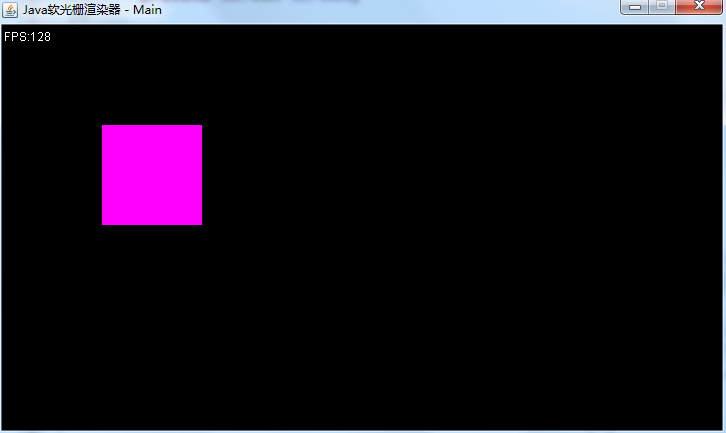
其他例子
经过上一步改造,接下来写测试代码就简单多了。创建 net.jmecn.exmaples 包,在这个包中创建 Test2DPoints 类。
package net.jmecn.examples;
import java.util.Random;
import net.jmecn.Application;
import net.jmecn.geom.Point2D;
import net.jmecn.math.ColorRGBA;
/**
* 绘制2D点
*
* @author yanmaoyuan
*
*/
public class Test2DPoints extends Application {
public static void main(String[] args) {
Test2DPoints app = new Test2DPoints();
app.setResolution(1080, 720);
app.setTitle("2D Points");
app.setFrameRate(120);
app.start();
}
/**
* 初始化
*/
@Override
protected void initialize() {
Random rand = new Random();
/**
* 随机生成点
*/
for(int i=0; i<1000; i++) {
Point2D point = new Point2D();
point.x = rand.nextInt(width);
point.y = rand.nextInt(height);
point.color = new ColorRGBA(rand.nextInt(0x4FFFFFFF));
// 添加到场景中
scene.add(point);
}
}
@Override
protected void update(float delta) {
}
}
这个例子随机生成了1000个不同颜色的2D点,并为它们随机产生了颜色。
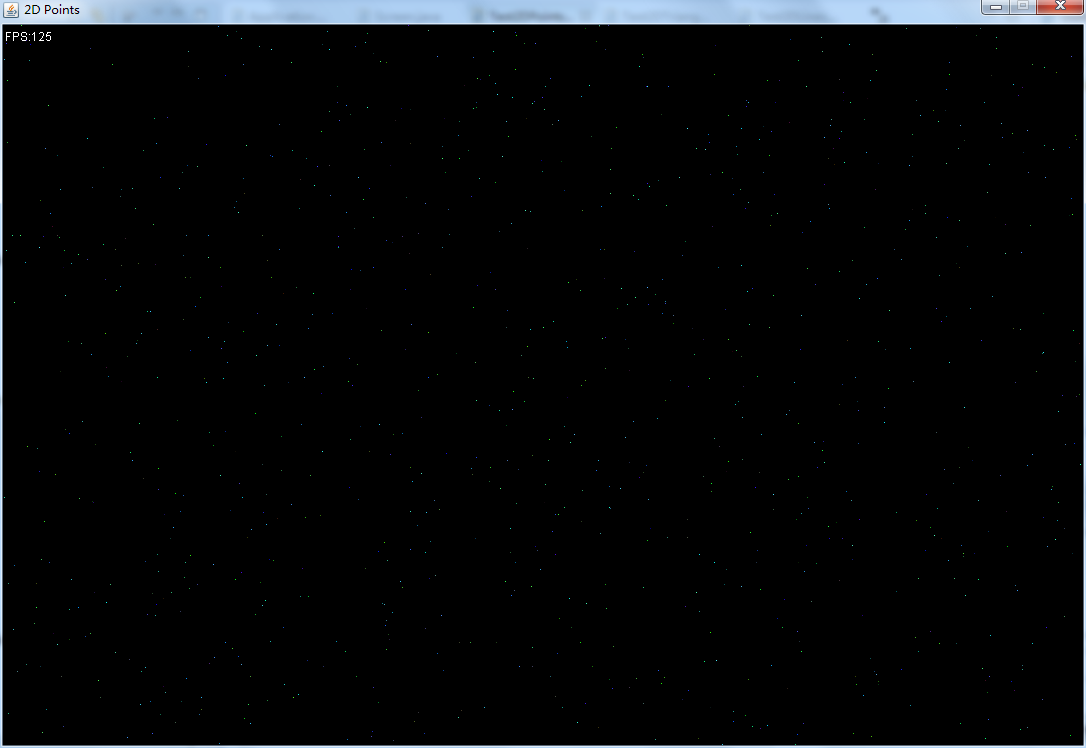
总结
目标超额达成。不仅完成了光栅化2D点,还对Application进行了重构,可以基于这个抽象类来编写许多不同的小程序了。